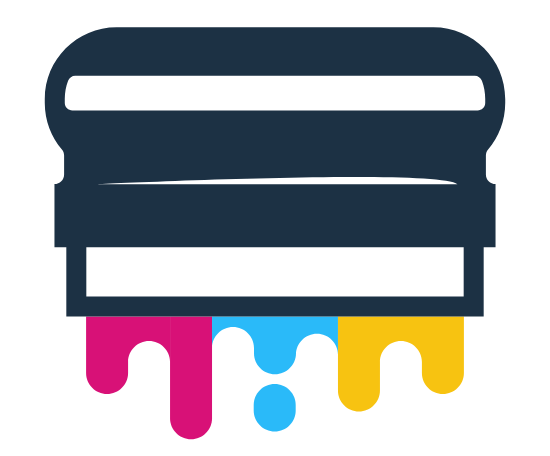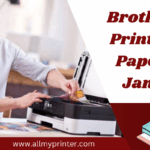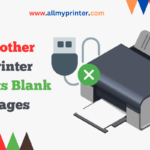Complete Guide to Fix Brother Printer Error 46
Are you encountering Brother printer error 46? Is your Brother printer refusing to print? If yes, you are not alone. This issue can surely leave you feeling stuck. It can hinder the performance when you need to print something urgently. The good news is that this problem is fixable, and you don’t need a technician to resolve this issue. Once you delve into this guide, you will learn why error 46 on your Brother printer is occurring. The best part is that you will always be aware of the step-by-step troubleshooting tips to resolve the issue in just a few minutes. No matter if you are a home user or a small business owner, this guide will surely help you get your printer back to work quickly and permanently.
Get your device ready, and don’t let this issue hold you back!! Just walk through the step-by-step troubleshooting steps to eliminate this issue forever……
Why Is Brother Printer Error 46 Showing?
Is your Brother printer displaying Error 46? If yes, it will come with a message. This message is “Unable to Clean – Error 46” or “Ink Absorber Full.” It is not just a random error, rather, it is a safety feature that is built into your Brother printer. It will enable you to prevent damage from excess ink buildup. The main cause of this error lies in a component called the waste ink absorber pad. It plays a significant role in maintaining your printer’s internal cleanliness.
Common Reasons for Brother Printer Error 46
There are several factors responsible for Brother Printer Error 46. Due to these factors, this issue takes place. To help you be aware of these factors, we have curated this section. Once you have an eye on the key reasons listed, you will be able to fix this issue more conveniently. Let’s keep an eye on the details given below.
1. The Ink Absorber Pad Is Saturated
It is true that after extensive use, the ink absorber pad can get completely soaked with ink. Once it crosses its maximum capacity, the printer automatically blocks all printing functions. It throws the Brother printer error 46 warning. This way, you can prevent ink from spilling inside the device.
2. The Printer’s Internal Cleaning Counter Has Reached Its Limit
Most of the Brother printers have an internal counter. It enables you to track how many times the printhead has been cleaned. When the ink pad is not even completely soaked, the printer may start displaying error 46. You have to encounter this state if you have hit the maintenance threshold. You should know that it is done purely on the basis of the usage statistics, not on real-time ink levels in the pad.
3. The Printer Has Been Reset Without Servicing
A few users reset their printers so that they could temporarily bypass error 46. For this, you need to replace or clean the ink pad. You do this multiple times, it builds up excess ink and increases the chance of hardware issues. It triggers the error again.
4. Long-Term Use Without Regular Maintenance
Have you been using your printer for several years? Have you done this without professional servicing? It leads to the ink absorber pad being saturated or maxed out. But it is confirmed that with regular maintenance, you can surely avoid this issue over time.
How To Fix Brother Printer Error 46
Are you familiar with the key factors responsible for Brother Printer Error 46? If yes, now, it’s time to be familiar with the troubleshooting tips to nip this issue in the bud. This error can be temporary or permanent. To help you be aware of the detailed methods to curb this issue, we have curated this section.
Once you have a glance at the key fixes mentioned below, you will have a sigh of relief. So, let’s go ahead and walk through the reliable troubleshooting tips given below.
Step 1: Reset the Waste Ink Counter (Temporary Fix)
At the beginning of the troubleshooting process, you have to check if the ink absorber pad is not physically full yet. By resetting the internal counter, you can bring the printer back online.
How to reset:
- In the first step, you need to turn off your printer.
- Now, press and hold the Menu or Settings button (model-dependent).
- After that, you have to turn the printer back on while holding the button.
- In the next step, you need to enter maintenance mode. Usually, you have to do it by pressing “80” or “99” on the keypad.
- Thereafter, navigate to PURGE COUNTER or INK COUNTER.
- In this step, set the value to “0” and exit Maintenance Mode.
Note: You need to keep in mind that this method only resets the warning; it doesn’t fix the actual ink buildup inside.
Step 2: Clean or Replace the Ink Absorber Pad (Permanent Fix)
In case the absorber pad is full, a reset won’t help you for a long time. In such a situation, you have to replace or clean the pad. It will help you to confirm that the issue won’t come back soon.
Option A: Replace the Ink Pad
- In the first step, you need to purchase a compatible ink absorber pad for your Brother printer model.
- Now, open the printer casing carefully. For this, it’s worth checking model-specific guides.
- After that, you need to remove the old & ink-saturated pad.
- Thereafter, you need to insert the new pad and close the cover.
- Last but not least, you have to reset the waste ink counter as explained above.
Option B: Clean the Ink Pad Manually
- Initially, you need to take out the absorber pad. You can do it with the use of gloves.
- Next, rinse it under warm water. You have to do it until the ink runs clear.
- Later on, you have to dry it completely. It will take 24 hours.
- In this step, you have to reinsert the pad and reset the counter.
Note: This solution is more permanent than the previous one. In addition to this, it also reduces the chance of repeated errors.
Step 3: Contact A Technician
Is your printer under warranty? If yes, you need to avoid opening the device yourself. Instead of doing so, you can request a technician or ask for a replacement if the ink absorber is indeed full.
Bonus Tips to Avoid Future Error 46:
Here are a few bonus tips that will be helpful to you to avoid Brother Printer Error 46. Let’s see what they are….
- The first tip is that you have to avoid print head cleanings unless it is absolutely necessary.
- The second and most important tip is that you need to print color pages regularly. It will be helpful to you to maintain ink flow and reduce cleaning cycles.
- The third and last tip is that you have to make sure your printer is serviced yearly. This condition applies when your device is used annually.
Bottom-line
In short, Brother printer error 46 may seem like a technical roadblock. But with the help of the right steps, you can manage this issue more conveniently. No matter whether the issue is a full ink absorber pad or a triggered counter. Now, you will know how to fix Brother printer error 46 both temporarily and permanently.
Once you reset the waste ink counter, it will provide you with a quick fix. But it is true that replacing the absorber pad is the long-term solution you can have faith in. So, you should not wait until your printer completely stops. It will be helpful to you to fix the issue now and prevent downtime.
Are you still unsure whether the issue will be resolved or not? If yes, you can consider reaching out to a technician or Brother’s support team for professional help. You can seek the help of the experienced ones, specifically if your printer is still under warranty.