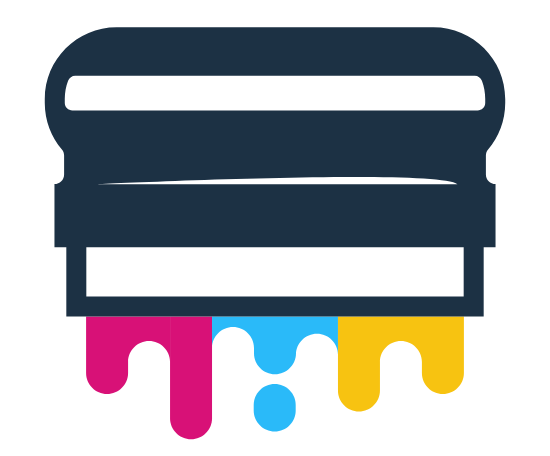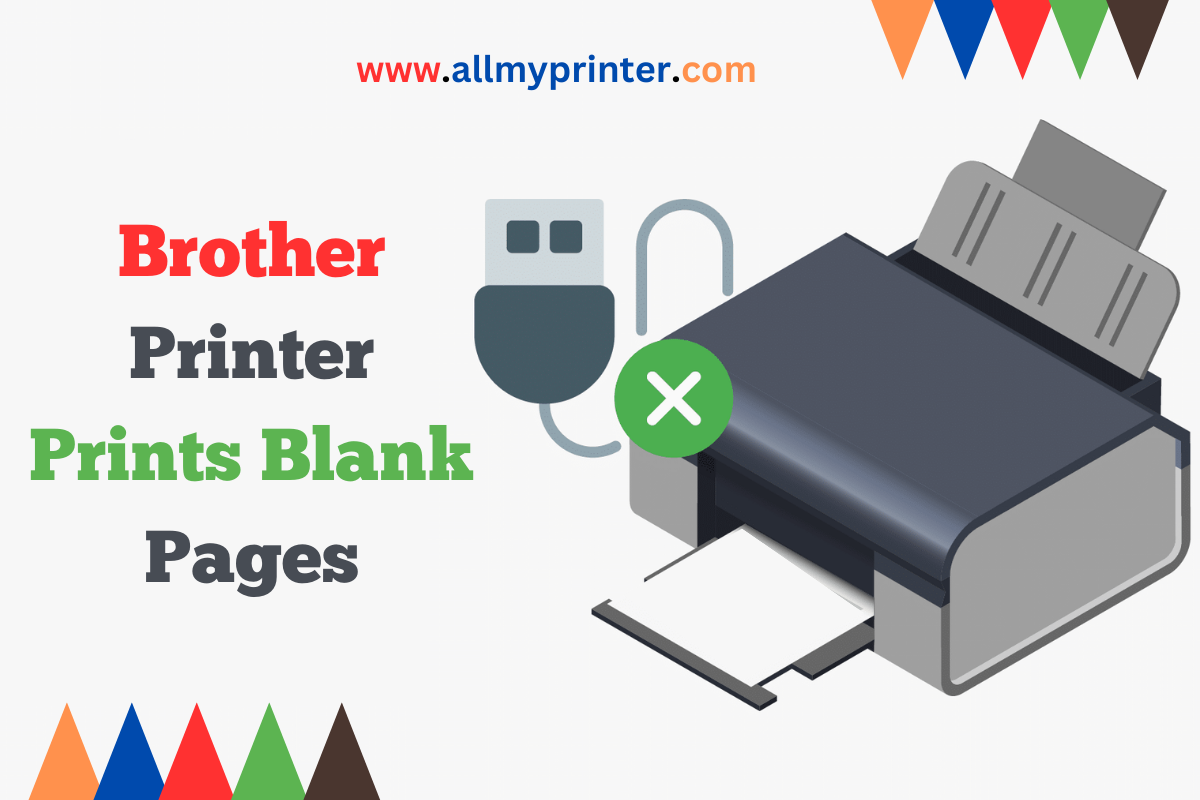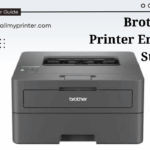Brother Printer Prints Blank Pages: Step-By-Step Guide
Are you in the middle of an important printing task? Has your Brother printer suddenly started printing blank pages? Feeling frustrated, right? So, no matter if you are using Windows or Mac, you may have to encounter this issue. This issue can surely slow down your productivity.
Luckily, there is a logical explanation behind it. More importantly, the task will be a more significant set of solutions. Once you delve into this guide, you will know why the issue is occurring and how to fix Brother Printer prints blank pages quickly. This way, you can completely nip this issue in the bud.
Let’s roll up our sleeves and get ready to eliminate the Brother Printer Prints Blank Pages ….
Why Does Your Brother Printer Print Blank Pages Mac?
This issue is common among users regardless of the type of operating system they are using. The OS can be both Windows and Mac systems. When your Brother printer prints blank pages on Mac, it’s typically due to one or more of the following reasons:
1. Low or Empty Ink Cartridges
Your ink cartridges may be dried out, low, or completely empty. Some Brother models will continue to “print” even when ink levels are too low to make a visible mark.
2. Clogged Print Head Nozzles
Over time, ink can dry and clog the nozzles. This is especially true if the printer hasn’t been used in a while.
3. Incorrect Printer Settings
If you’ve selected the wrong paper type, page layout, or media source in your settings, it may result in a blank printout.
4. Driver or Firmware Issues (Especially on Mac)
An outdated or malfunctioning printer driver, specifically on macOS systems, can cause several communication errors. It can hinder the computer and printer as well.
5. Empty Paper Trays or Misfeeds
It is a surprising moment that a jam or misfeed can lead to blank pages printing. The printer may pull paper. For this, there is no need to apply the link.
6. Air Bubbles or Improper Cartridge Installation
In some cases, when you replace ink cartridges, they can get trapped inside the ink line. You can get annoyed if the ink cartridges are not seated correctly. It will disrupt the ink flow that causes your Brother printer to print blank pages. It can occur even if the ink cartridges are full.
7. Use of Non-Genuine or Low-Quality Ink Cartridges
It is true that third-party or refilled cartridges may not always be fully compatible with Brother printers. They can clog the print head or fail to communicate ink levels properly. Later on, it will lead to blank prints.
8. Incorrect Paper Size or Type Settings
In case, the printer is expecting a different paper size or type than what is loaded, there is a chance that it may skip the printing or output a blank page.
Solutions for Brother Printer Prints Blank Pages Problem
Now, you have identified the root causes, so it’s time to explore how to fix Brother printer prints blank pages. So, what are you waiting for? It’s time to explore this section and nip the issue in the bud. Let’s go ahead and have an eye on all the solutions –
1. Check and Replace Ink Cartridges
At the beginning of the troubleshooting process, you need to verify the ink cartridges. Then, cross-check ink levels with the use of your printer display or system software. Then, you have to replace the empty or near-empty cartridges.
2. Run a Print Head Cleaning
In the next step, you have to navigate to the menu of your printer. Or you can also use the Brother iPrint&Scan app. For this, you need to select “Maintenance” > “Print Head Cleaning.” Then, you have to run a nozzle test. It will be for the confirmation of the improvement in the print head.
3. Verify Print Settings on Mac
To kick-start the process of verifying print settings on Mac, you need to go to System Preferences > Printers & Scanners. Then, choose your Brother printer > “Options & Supplies.” In the next step, you need to confirm that you have chosen the correct paper size, layout, and tray. In the last step, you need to confirm that “Grayscale” or “Draft” mode is not unnecessarily selected.
4. Update or Reinstall Printer Drivers
For upgrading or reinstalling printer drivers, you need to visit Brother’s official support site first. Then, you need to go ahead and download the latest drivers that are specific to your printer model as well as your macOS version. Finally, you can go ahead and uninstall old drivers. You have to do it before reinstalling to avoid software conflicts.
5. Power Cycle Your Printer
Now, it’s time to power cycle your printer. You have to turn off your printer and unplug it for 60 seconds. Then, plug it back in, turn it on, and retry printing.
6. Inspect for Paper Jams or Dust
In the last step, open the paper tray and feeder area. Then, remove any debris, dust, or jammed paper sheets. Now, you can reload the tray properly before printing again.
Conclusion
In short, Brother printer printing blank pages can be a minor issue. Or it can be called a recurring frustration if it is left unresolved. Are you working on macOS or Windows? Well, the key is to approach the issue systematically. By following the above step-by-step instructions, you can surely get back to seamless printing in no time. In case none of the troubleshooting steps work, you can consult an experienced Brother technician.
For those who are encountering Brother Printer Prints Blank Pages Mac, it is crucial to stay up-to-date on drivers and software compatibility. So, make sure to stay proactive so that you can keep productivity flowing smoothly.
FAQs
Why does my Brother printer print blank pages even with full ink?
Sometimes, your ink cartridges can be full. The print heads can be clogged, and if the printer drivers are outdated, it can prevent ink from reaching the page. So, you need to perform a print head cleaning and up-to-date your printer drivers, so that you can update it and resolve the issue.
How do I fix Brother printer prints blank pages on a Mac?
To fix this issue, you need to upgrade your printer drivers, reset your print system from System Preferences. You also need to make sure that all settings are correct for media and layout. Also, clean the print heads via the printer tools or software.
Can I fix blank page issues without replacing cartridges?
Yes, it is possible for you to do, if the cartridges are not empty. Once you start running a print head cleaning cycle or update the driver, it can be helpful to you to fix the issue. For this, there is no requirement for the replacement.
How do I know if my Brother printer’s nozzles are clogged?
To check if your Brother printer’s nozzles are clogged, you need to perform a nozzle check from your printer menu. Or you can do it successfully using the Brother’s companion software. If you find that the lines or colors are missing, it means it is a sign of clogged nozzles.