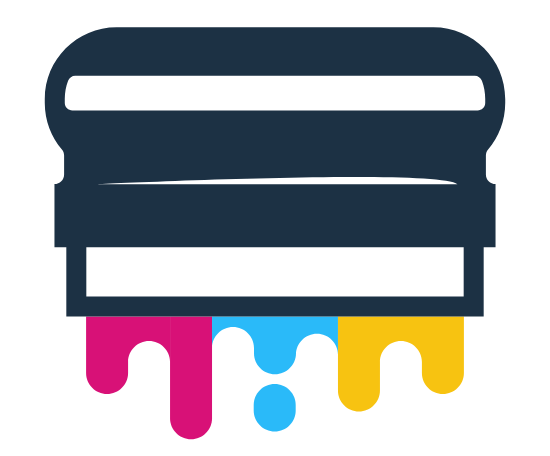A Comprehensive Guide to Fixing Canon Error Code 099 on Your Printer
Are you encountering printing delays? Is there any unexpected halt with your Canon device? Or is your screen displaying to you the Canon error code 099? Worry not!! You are not alone who is facing this issue. This error is like other common errors, and it can be frustrating too. But this is a condition when you don’t know what it means or how to fix it.
What is the good news? Well, the amazing thing is that the Canon error 099 is not a critical system failure. Rather, it is a manageable issue that you can resolve with the simplest solutions. This guide will help you walk through what this error means, the key factors responsible for this issue, and how to resolve it without professional help. No matter, you are working in a busy office or printing from home, it is confirmed that these insights will help get your printing back up and running smoothly.
To know more details, you need to go through this post carefully….
Canon Error Code 099: What It Means
Typically, Canon error code 099 is a manual reset or an undefined operational error in Canon printers. This is specifically from the imageRUNNER and imageCLASS series. Unlike the numbered error codes that correspond to exclusive hardware or software issues, Canon error 099 usually occurs when a print job is halted manually or when the printer detects an unexpected interruption in its process.
This code may also appear if:
- The printer device receives an incomplete or corrupted print command.
- It may be possible that the stop button is pressed from your side mid-job.
- Your printer may be recovering from a power interruption.
Note:
This error does not indicate hardware failure. It requires a reset or troubleshooting to restore normal function.
Top Reasons Behind Canon Error Code 099
Once you understand the root causes of Canon error 099, it can help you avoid repeated interruptions. Here is the list of the most common triggers that you need to be aware of….
Manual Interruption
Have you pressed the stop button or reset button accidentally? Have you done it in the middle of the task? If yes, it can trigger this error. Canon printers are well-designed to halt all functions when they are interrupted manually.
Corrupted or Incomplete Print Job
Suppose that the data sent to the printer is corrupted or the job is canceled unexpectedly, the printer may show error 099 as a safety response.
Power Fluctuations
Due to a sudden power cut or voltage drop, your printer may come into an unstable state. Later on, this prompts it to display this error upon reboot.
Firmware or Driver Glitches
An obsolete firmware or an incompatible printer driver may lead to irregular job processing. This also causes Canon error code 099 to appear unexpectedly.
Canon Error Code 099: Troubleshooting Tips for a Smooth Print Experience
Here is a list of a few proven and easy-to-follow methods so that you can easily troubleshoot Canon error 099. Why are you wasting your time on useless things? Don’t do this!! All you need to do is go ahead and delve into the list of reliable troubleshooting tips mentioned below –
1. Restart the Printer
- To kick-start the restarting procedure, you need to turn off the printer. For this, you have to use the power button.
- Now, unplug your device from the wall outlet.
- In the next step, you need to wait for at least 30 seconds before plugging it back in.
- Finally, you have to turn the printer on and try printing again.
Why it works:
This helps you to clear temporary memories and also resets the operational state of your printer.
2. Check for Stuck Print Jobs
- At the beginning of the process, you need to go to Control Panel > Devices and Printers on your PC.
- In the next step, you have to right-click on your Canon printer and choose See what’s printing.
- Later on, you need to cancel all pending jobs, specifically if they are stuck in the queue.
- Finally, you need to reboot your printer and PC before you send a new job.
3. Update Printer Firmware and Drivers
- In the first step, you need to visit the Canon support website.
- After that, you need to enter your printer model and download the latest firmware or driver updates.
- Thereafter, install them carefully by following the on-screen instructions.
- In the last step, you need to restart both the printer and the computer.
Why it works:
The latest updates often patch bugs that cause errors such as Canon error code 099.
4. Perform a Factory Reset (if needed)
If the issue still persists, you can reset your device to its settings. Here are the steps that you need to follow for the same –
- Initially, you need to access the printer’s settings menu.
- Now, you need to look for Reset Settings or Factory Reset.
- In the next step, you have to confirm and proceed.
Note: This will erase custom settings like saved Wi-Fi passwords or print preferences, so proceed with caution.
5. Avoid Manually Cancelling Print Jobs Midway
Until or unless it is necessary, you need to avoid pressing the stop or reset button. You need to do it while the printer is active. Now, you need to finish the job or pause it via software first so that you can rescue the risk to reduce the risk of Canon error 099.
Conclusion
In short, the Canon error code 099 may seem confusing to you at first. But it is a minor error that you can quickly resolve with the help of the right steps. This is damn sure by restarting the device, clearing the print queues, upgrading firmware, and avoiding to cancel the abrupt jobs, you can eliminate this error and also prevent it from coming back.
When you stay informed and proactive with your Canon printer, it ensures smooth, uninterrupted printing. In such a situation, it does not matter that you are at home or in the office.
Frequently Asked Questions (FAQs)
What is Canon Error Code 099?
Canon error code 099 is a general or manual stop error. It occurs when a print job is interrupted. You can do it either manually or due to power, or communication issues. It is typically not serious, and you can fix it by restarting the printer device or clearing the print queue.
Is Canon error 099 a hardware issue?
No, Canon error 099 is not concerned with a hardware malfunction. Usually, it is caused by user interruption, print job issues, or minor software conflicts.
How do I prevent Canon error code 099 from happening again?
You need to avoid stopping print jobs foolishly. Rather, you need to make sure that the power supply is stable. Apart from that, you need to keep the firmware up-to-date and clear stalled jobs from your queue regularly.
Will updating the printer driver help fix Canon error 099?
Yes, it is true that in a few cases, outdated or corrupted drivers can contribute to this error. By installing the latest Canon printer driver, you can improve performance and also prevent error 099.